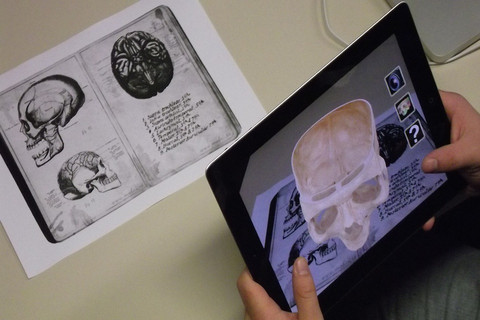PowerPoint can allow teachers to present information to students that can engage students and keep them interested in the material. It can be used for students in every grade level. You can add pictures, videos, charts, graphs, audio, video and cool animations to each of the slides. Students can print out PowerPoints for them to have a copy of the presentations as well. Power points allow teachers to teach key points by summarizing the content. Students can get a visual of the material as well.
In Chapter 9, I read about the different ways that you can use technology in creative ways by using multimedia software and applications. We can use the digital tools to engage and interest the students. Multimedia learning can happen in many different forms in a class room. Students can become more involved with the class by using these tools such as a virtual field trip, digital cameras, podcast, videos, digital books, and even making a video of their own.
Technology has really made learning and teaching our students more fun and interesting. We can now improve the computer skills of the students. As they get much older they will be experts of the computer. We can introduce them these multimedia learning devices as early as first grade, of course we will use the proper learning strategies. PowerPoint, which is a very well known software is one that we can use early. We can use these in glass to entertain and engage students. Pictures, charts and. Videos can help them stay engaged.
I will use these applications as a teacher to help my students be involved in the material. Keeping our students interested in the material is just as important as the way we present and introduce it to them. It actually helps combine all the different learning styles of each of the students.
Resources:
http://upload.wikimedia.org/wikipedia/commons/c/c7/Different_Approaches_to_Educate_the_Digital_Native.jpg
Maloy, R. W., Verock-O, R. E., Edwards, S. A., & Woolf, B. P. (2010). Transforming learning with new technologies. Allyn & Bacon.